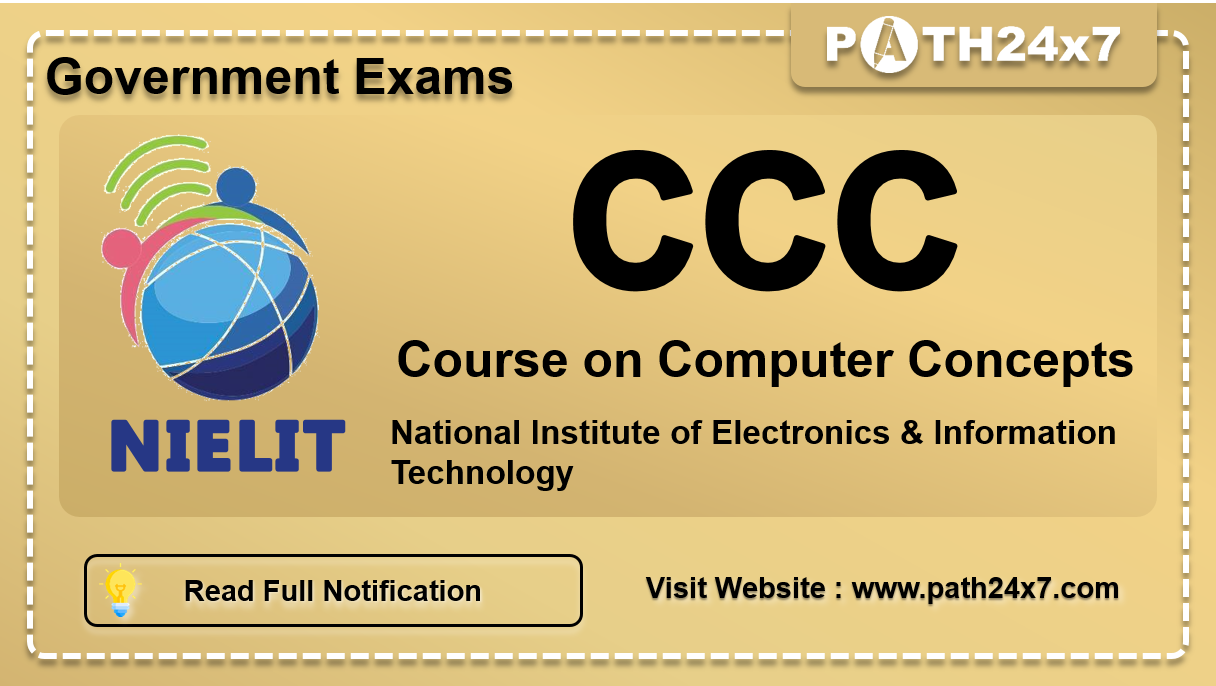|
Begin Date of Registration
|
Last Date of Registration
|
Examination Month
|
Begin Date of Examination
|
|---|---|---|---|
|
01 Nov
|
30 Nov
|
January
|
First Saturday of January
|
|
01 Dec
|
31 Dec
|
February
|
First Saturday of February
|
|
01 Jan
|
31 Jan
|
March
|
First Saturday of March
|
|
01 Feb
|
28 Feb to 29 Feb
|
April
|
First Saturday of April
|
|
01 March
|
31 March
|
May
|
First Saturday of May
|
|
01 April
|
30 April
|
June
|
First Saturday of June
|
|
01 May
|
31 May
|
July
|
First Saturday of July
|
|
01 June
|
30 June
|
August
|
First Saturday of August
|
|
01 July
|
31 July
|
September
|
First Saturday of September
|
|
01 Aug
|
31 Aug
|
October
|
First Saturday of October
|
|
01 Sept
|
30 Sept
|
November
|
First Saturday of November
|
|
01 Oct
|
31 Oct
|
December
|
First Saturday of December
|
|
Unreserved / General
|
₹ 500.00 Only
|
|
Economically Weaker Section (EWS)
|
₹ 500.00 Only
|
|
Other Backward Class (OBC-NCL)
|
₹ 500.00 Only
|
|
Scheduled Caste (SC)
|
₹ 500.00 Only
|
|
Scheduled Tribe (ST)
|
₹ 500.00 Only
|
|
No minimum qualification is required for applying and appearing for the examination in Course on Computer Concepts (CCC).
|
|
Computer Operator
|
|
Data Entry Operator
|
|
Social Media Operator
|
|
Acquire confidence in using computers in Office and General Life.
|
|
Will be able to identify the basic components of computers and terminology.
|
|
Understand file management.
|
|
Create documents using word processor, spreadsheet & presentation software.
|
|
Understand computer networks, and browse the internet, content search, email and collaborate with peers.
|
|
Use e-Governance applications; and use computer to improve existing skills and learn new skills.
|
|
Understanding Social Networking platform.
|
|
Using internet for Digital Financial services.
|
|
Develop knowledge about Futureskills.
|
|
The URL for online application form is https://student.nielit.gov.in/
|
|
Step 1. Click on Apply Online Tab on the right hand side panel as shown below.
|
|
Step 2. Select the Desired course Course on Computer Concepts (CCC).
|
|
Step 3. Select the Check Box given on the “Declaration” form to proceed for filling up of the Online Examination Application Form, as shown below, and Click on the button “I Agree & Proceed”. Please note that you will not be able to proceed further before completing this step.
|
|
Step 4. The examination application form will appear on the screen and you are ready for filling up of the Online Examination Application Form. Please fill the details as per the format, wherever it is mentioned. The fields which are marked as * are mandatory. The form MUST be filled with utmost care and accuracy.
|
|
Step 4.1. Submit the desired option with respect to your previous candidature for the examination.
|
|
Step 4.2. Submit the Personal Details.
|
|
Step 4.3. Submit the contact details.
|
|
Step 4.4. Submit the address details.
|
|
Step 4.5. Submit the Education details.
|
|
Step 4.6. Submit the details of the examination cycle applying for
|
|
Step 4.6.1. Type of Applicant
|
|
Step 4.6.2. Applied for Examination.
|
|
Step 4.6.3. Examination Centre Choices (any 2)
|
|
Step 4.7. Submit the Identification Details.
|
|
Step 4.7.1. Aadhar Card Number.
|
|
Step 4.7.2. Upload Photo
|
|
Step 4.7.3. Upload Signature
|
|
Step 4.7.4. Upload Left Hand Thumb Impression
|
|
Step 4.7.5. Code (as depicted in the Box)
|
|
Step 4.8. Once all the parts of the Online Examination Application Form are filled, click the Check Box of the Declaration (Part 8 of the Online Examination Application Form) and submit the Online Examination Application Form by clicking on the “Submit” Button.
|
|
Step 4.9. On submitting the Online Examination Application Form, preview of the Online Examination Application Form containing information submitted by the candidate, along with application no., date and time of submission of Online Examination Application Form will appear on screen for final submission of Online Examination Application Form by the candidate. Candidates are advised to go through the particulars for its correctness. Corrections, if any, can be made by clicking on “Back” button of the Online Examination Application Form by the candidate.
|
|
Step 4.10. Click on “Final Submit” for submission of Online Examination Application Form. You will receive acknowledgement SMS / email on the mobile no. and email ID submitted by you in your Online Examination Application Form.
|