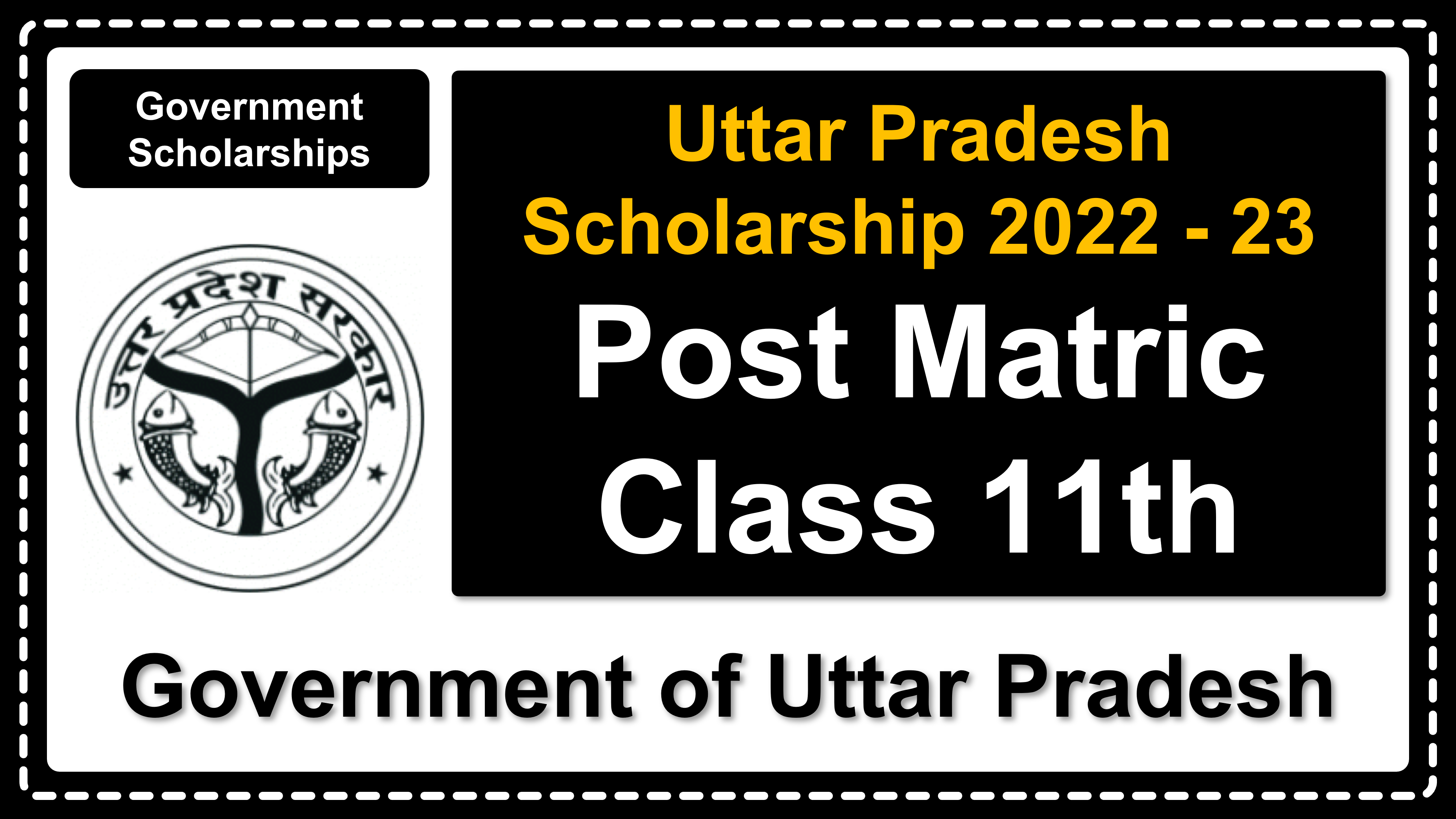|
Advertisement Date
|
02-05-2022 | Monday
|
|
Begin Date of Registration
|
08-07-2022 | Friday
|
|
Last Date of Registration
|
07-11-2022 | Monday
|
|
Last date to submit hard copy in college.
|
10-11-2022 | Thursday
|
|
Hard Copy Submit to College
|
Within 7 days of filling the application form.
|
|
Last Date Of Correction
|
20-12-2022 | Tuesday
|
|
Application fee is not required.
|
|
One such eligibility requirement is that the applicants should belong to the state of Uttar Pradesh or be permanent residents of UP. There are several other conditions that a student needs to fulfil in order to avail of the benefits of UP post-matric scholarships (Dashmottar scholarship). Find the details of those conditions in the table given below.
|
|
The applicant must be studying in class 11th.
|
|
The annual family income must not be more than INR 2 Lakh.
|
|
Category : General, Scheduled Caste (SC) and Scheduled Tribes (ST)
|
|---|
|
The applicant must belong to the category of SC/ST/General of Uttar Pradesh.
|
|
Category : Minorities
|
|
The candidate must belong to the minority community of Uttar Pradesh.
|
|
Category : Other Backward Class (OBC)
|
|
The candidate must belong to the OBC category of Uttar Pradesh.
|
|
Bank passbook of the student.
|
|
Current Year Fee Receipt/Admission Letter issued by the Educational Institution
|
|
Mark sheet of Class 10th.
|
|
Residential proof like ration card, aadhaar card, voter ID, driving license or PAN card.
|
|
Passport size photograph of the applicant (should not be more than 20kb).
|
|
Caste certificate (if applicable).
|
|
Income certificate.
|
|
Domicile Certificate in case of a non-resident of Uttar Pradesh.
|
|
Student ID proof issued by the Educational Institution.
|
|
New Student Registration
|
|---|
|
1. Candidates are first required to go to the Scholarship & Fee Reimbursement Online System, Uttar Pradesh's official website "scholarship.up.gov.in".
|
|
2. On the homepage of the website, you have to click on the option of “Students“. After this a drop box will open in front of you.
|
|
3. You have to click on the option “Registration” from the various options given in this drop box. Now a new page will open in front of you.
|
|
4. After this, you will have to click on any one option as per your requirement from the various grant options of different departments given on this new page.
|
|
5. Now the application form of the concerned grant will be displayed on your screen. In this application form, you have to enter the details of all the required information asked.
|
|
6. After this you have to click on the option of “Submit”, after which you will be registered on the portal. Now you have to take out the printout of this registration form and keep it safe for future reference.
|
|
Student Login
|
|
1. First of all you have to go to the official website of UP Scholarship. Now the home page of the website will be displayed on your screen.
|
|
2. On the homepage of the website, you have to click on the option of “Students“. After this a drop box will open in front of you.
|
|
3. If you want to make your first UP Grant application then you have to click on the option of “Fresh Login” from the various options given in the drop box.
|
|
4. Apart from this, if you want to continue getting UP Scholarship then you have to click on the option of “Renewal Login” given in the drop box.
|
|
5. Now you have to click on the option of student login based on your grant. After this an application form will open in front of you.
|
|
6. You will have to enter the details of all the necessary information asked in this application form, such as:- Your registration number, password, date of birth etc.
|
|
7. After that you have to click on the option of “Login”. Now a page with important instructions related to filling the form will be displayed on your screen.
|
|
8. Now you have to read all the instructions given on this page carefully. After this, you have to tick the box given at the end of the page and click on the option of “Proceed”.
|
|
Filling the scholarship application
|
|
1. Once you click on the “Proceed” option, you will be taken to the User Dashboard. Now you have to click on the option “Fill Application Form” given in the dashboard.
|
|
2. After this, the application form for the respective scholarship will open on your screen. Now you have to enter the details of all the necessary information asked in this application form.
|
|
3. Now you have to click on the option of “Submit”, after which your application form will be completely filled.
|
|
Upload all supporting documents
|
|
1. When you complete the form, the system will ask you to upload all the required documents. You should avoid uploading old documents.
|
|
2. You have to upload all the required documents in the specified format. After that you have to proceed for the final submission.
|
|
Final Form Submission
|
|
1. Now you have to review the application form carefully to avoid any errors after filling the application form.
|
|
2. You will not have any option to edit the application form once the application form is submitted, so you will have to review the application form carefully.
|
|
3. After carefully reviewing the application form, you have to click on the option of “Submit”, after which your application form will be submitted.
|
|
4. Now you have to take a print out of your application form and keep it safe for future reference.
|
|
Submission of Application Form at the Respective Educational Institution
|
|
1. Now after completing the online application process for UP Scholarship 2022-23, you have to send the hard copy of the form and necessary documents to your individual universities.
|
|
2. If you ignore this step of the application process then you will not be able to get the benefit of the scholarship.
|