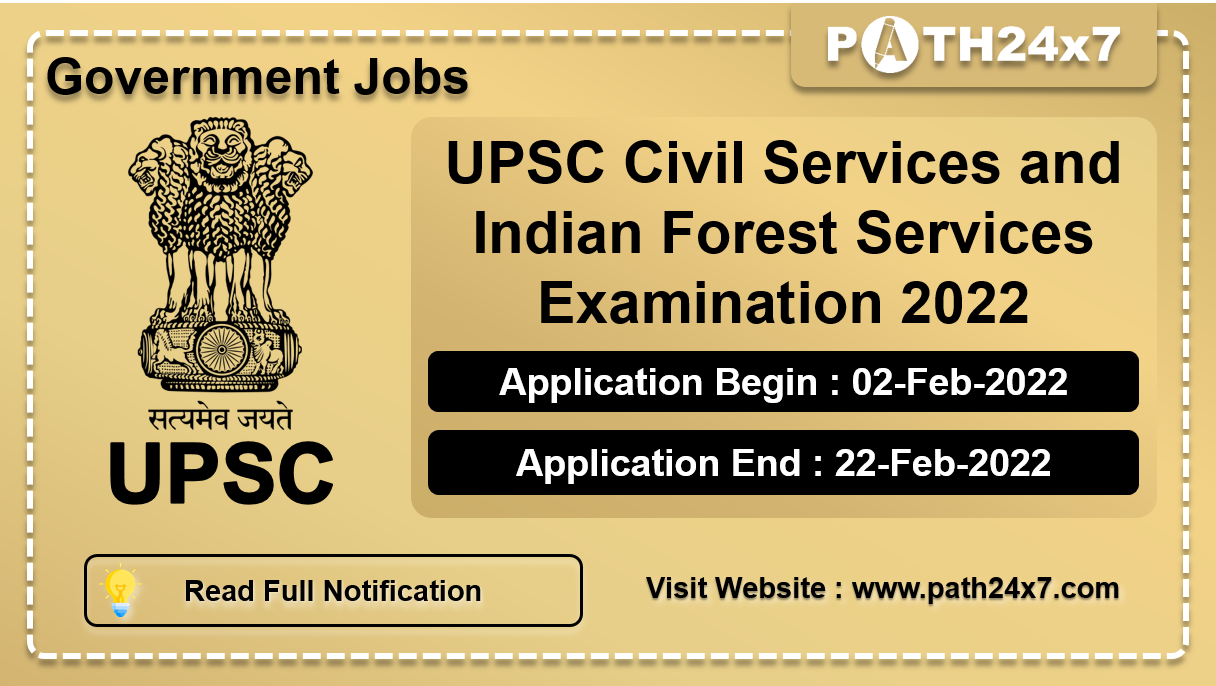|
Begin Date of Registration
|
02-02-2022 | Wednesday till 06:00 PM
|
|
Last Date of Registration
|
22-02-2022 | Tuesday till 06:00 PM
|
|
Last Date of Online Payment
|
22-02-2022 | Tuesday till 06:00 PM
|
|
Withdrawal Date of Application
|
01-03-2022 to 07-03-2022 Till 06:00 PM
|
|
Admit Card Available Date
|
Will be Notified Later (DD-MM-YYYY)
|
|
Examination Date
|
Will be Notified Later (DD-MM-YYYY)
|
|
Unreserved / General
|
₹ 100 Only
|
|
Economically Weaker Section (EWS)
|
₹ 100 Only
|
|
Other Backward Class (OBC)
|
₹ 100 Only
|
|
Scheduled Castes (SC)
|
₹ 0.00 Only
|
|
Scheduled Tribes (ST)
|
₹ 0.00 Only
|
|
Persons with Benchmark Disabilities (PwBD)
|
₹ 0.00 Only
|
|
Women Candidates
|
₹ 0.00 Only
|
|
A candidate must have attained the age of 21 years and must not have attained the age of 32 years on the 01-08-2022.
|
|
the candidate must have been born not earlier than 02-08-1990 and not later than 01-08-2001.
|
|
Civil Services
|
861
|
| Indian Forest Service |
151
|
|
Civil Services
|
|---|
|
A candidate must hold a Graduate degree of any of the Universities incorporated by an Act of the central or State Legislature in India or other educational institutions established by an Act of Parliament or declared to be deemed as a University under Section 3 of the University Grants Commission Act, 1956 or possess an equivalent qualification.
|
|
Indian Forest Service
|
|
A candidate must hold a Bachelor's degree with at least one of the subjects namely Animal Husbandry & Veterinary Science, Botany, Chemistry, Geology, Mathematics, Physics, Statistics and Zoology or a Bachelor's degree in Agriculture, Forestry or in Engineering of any of Universities incorporated by an Act of the Central or State Legislature in India or other educational institutions established by an Act of Parliament or declared to be deemed as a University under Section 3 of the University Grants Commission Act, 1956, or possess an equivalent qualification.
|
|
Applicants are advised to carefully go through the detailed Notice No 05/2022- CSP & 06/2022-IFS, which can be viewed on the website of the Commission (https://www.upsc.gov.in/) as well as on the website https://upsconline.nic.in/ Applicant can view all the current notification.
|
|
Go to Website / URL https://upsconline.nic.in in your browser.
|
|
Click on “ONLINE APPLICATION FOR VARIOUS EXAMINATIONS OF UPSC” link. This will take to the sample screen as given below.
|
|
Click on the Part 1 registration given against Notice no 05/2022-CSP& 06/2022-IFS. This will lead you to the Part 1 Registration Form. The candidates must read the instructions carefully and must agree that he/she has read them. The Part-I Registration is done in 2 steps in which the applicants have to fill in the requisite information, particulars and details asked for the candidates will be taken to the next screen to fill up their personal details when they have read the instructions to fill Online Application Form.
|
|
Applicant must fill all the required fields. Fields with red STAR (*) marks are mandatory and essential to be filled in by the applicant.
|
|
Click on “Continue” button at bottom of the page to go to the next step. This takes you page asking for claiming Age relaxation
|
|
Here the system asks if the candidate wishes to apply for ‘Age Relaxation’. The candidate will be given the option to select the category under which he/she is applying for age relaxation. (Candidates are advised to refer to the detailed Notice No. 05/2022-CSP & 06/2022-IFS which is available in the website https://upsconline.nic.in/ as well as on the website of the Commission http://upsc.gov.in
|
|
After filling Claiming Age Relaxation, Applicant must click on “Continue” button at bottom of the page to proceed to the next step. The candidate should provide the details of Photo ID like Voter ID / Aadhaar / Driving License etc.
|
|
Percentage at Graduate level must be filled correctly. The system asks for the % age of marks obtained at the Graduation Level. This information is for statistical purposes only. In cases where grades/CGPA is awarded by the University, the equivalent percentage of marks, as per University guidelines, may be filled. In cases where there are no guidelines on this issue, the indicative percentage of marks may be calculated based on the CGPA. For example, if a candidate obtained a CGPA of 7.0 out of 10, then the percentage may be filled as 70%.
|
|
No of Attempts already made in Civil Services Examination: Must be filled correctly.
|
|
Specific Details for Civil Services (Main) Examination, viz, (a) detail of centers for Civil Services (Main) Examination and Indian Forest Service (Main) Examination (b) Optional subject to be selected for the examination, (c) medium of examination for Civil Services (Main) Examination, (d) Medium of Examination for Optional Subject if he/she chooses any Indian Language as the Medium of Examination for Civil Services (Main) Examination and (e) compulsory Indian Language for Civil Services (Main) Examination.These fields must be filled carefully since No request for change will be considered by the Commission at any later stage.
|
|
Specific Details for Indian Forest Service’s Examination: viz, Centre for IFoS(Main) Examination, First Optional Subject and Second Optional Subject: Applicants must fill these fields carefully since No request for change in this information at any later stage (i.e DAF-I ) will be considered. 12.1 Centre for IFoS (Main) Examination: To be selected from the given list in Drop-down menu.
|
|
Click on “Continue” button at bottom of the page to proceed to the next step. Here the system displays all the information provided by the candidate in the application form for verification. ‘Update’ button is also provided therein at the bottom of the Online Application details to move back and make any correction in the information filled in. The candidates are advised to check the filled in details and satisfy themselves that all information is correctly filled up. No change in information filled in by the candidates would be allowed at any subsequent stage of the examination process.
|
|
Declaration box: In case the candidate opts to disagree, the application will be dropped and the procedure will be terminated. Accepting to agree only will submit the candidate’s Online Application, and the Part-I data submitted would be saved and a Registration Id is generated for the candidate.
|
|
When an applicant clicks on I Agree button, his/her eligibility for age relaxation and other criteria is automatically checked by the system. With the correct eligibility, the system Displays the system generated unique ‘Registration ID’ along with the essential identification information about the candidate viz. ‘Name’, ‘Father’s Name’, ‘Mother’s name’, ‘DOB’, ‘Address’,‘Examination Centre’ etc. opted by the candidate.
|
|
The candidate is also intimated that he has completed PART-I of the Registration of Online Application procedure. The candidates may however note that Application would be treated as incomplete and rejected unless accompanied with Part-II Registration.
|
|
CANDIDATES ARE ADVISED TO TAKE A PRINT OF THIS PAGE BY CLICKING ON THE “Print” OPTION AVAILABLE BELOW NOTE-2 THEREIN. THEY WILL BE REQUIRED TO INPUT THEIR REGISTRATION ID and DOB at subsequent stages.
|
|
Once PART-I of the Online Application procedure is completed, an applicant has to complete the PART-II Registration for the successful Online Application Submission by clicking on the link Part-II Registration on the Website (www.upsconline.nic.in).
|
|
|
After uploading a fresh page shows the preview of the uploaded images by the candidate. Here the candidate is advised to see his/her uploaded photograph that the photograph is clearly visible/identifiable in the upper row and the specimen signature in the lower row. In no case these rows should be swapped and uploaded photograph and specimen signature must be clearly identifiable / visible, otherwise the candidature of the candidate is liable to be cancelled by the commission and no representation from the candidate will be entertained by the commission regarding any change for the wrong data uploaded /filled up by the candidate. If the candidate is satisfied with the uploaded images he may CONFIRM the uploading of photograph and signature by clicking on Confirm Upload button. If by any reason uploaded images are not up to the mark then the candidate can RELOAD these images by clicking on the Reload Photograph and/or Reload Signature button. They can view reloaded Photograph/signature by clicking on “Image refresh” button. The software will not save photograph and signature of the candidate unless he confirms the upload by clicking on Confirm Upload button. Note: Candidates should satisfy themselves about the quality of photograph &signature files upload. Applications having poor quality photo or signature files are liable to be rejected.
|
|
At the bottom of the page there is a 'Declaration' for the candidates. Candidates are advised to go through the contents of the Declaration carefully. Candidate has the option to either agree or disagree with the contents of Declaration by clicking on 'I have read Declaration & Agree' or 'I Do Not Agree' buttons. In-case the candidate opts to disagree, the application will be dropped and the procedure will be terminated. Accepting to agree only will submit the candidate's Online Application Finally.
|
|
FOR FEE PAYMENT CANDIDATES HAVE THREE OPTIONS :
|
|
Applicants who opt for "Pay by Cash" mode should print the system generated Pay-inslip during part II registration and deposit the fee at the counter of SBI Branch on the next working day only. "Pay by Cash” mode will be deactivated at 11.59 P.M. of 21.02.2022 i.e. one day before the closing date; however applicants who have generated their Pay-in- Slip before it is deactivated may pay at the counter of SBI Branch during banking hours on the closing date. After receipt of cash, the Bank would stamp the pay-in-slip and also provide a “TRANSACTION ID” as indicated on the Challan Form as SBI Journal Number. After paying fee through Cash Mode, the candidate would have to go to the website (www.upsconline.nic.in)again and fill the transaction id and other details with PART-II Registration process.
|
|
After filling fee details (in case of cash payment) or paying fee through other than Cash mode, the application must click on the Continue button provided at the bottom of the page.
|
|
In next step, Applicant must fill in the Centre of Examination for Civil Services (Prelims) and click on the submit button given at the bottom of the page.
|
|
In a next step, through a fresh page the applicant is intimated that their application has been submitted successfully. This page has also a link to view the complete application. Applicants are advised to take printout of their completed application right after they have completed the application process.
|
|
To view the application submitted by the candidate a link View/Print Application is also given on the home page.
|
|
Candidates applying online need NOT send hard copy of the Online Application filled by them online or any other document/certificate/testimonial to the Union Public Service Commission. However they are advised to take printout of the Online Application and retain it for further communication with the Commission.
|
|
The Candidates applying for the examination should ensure that they fulfill all eligibility conditions for admission to examination. Their admission at all the stages of the examination will be purely provisional subject to satisfying the prescribed eligibility conditions.
|
|
Mere issue of admission certificate to the candidate will not imply that his candidature has been finally cleared by the Commission. The Commission takes up verification of eligibility conditions with reference to original documents at subsequent stages of examination process.
|