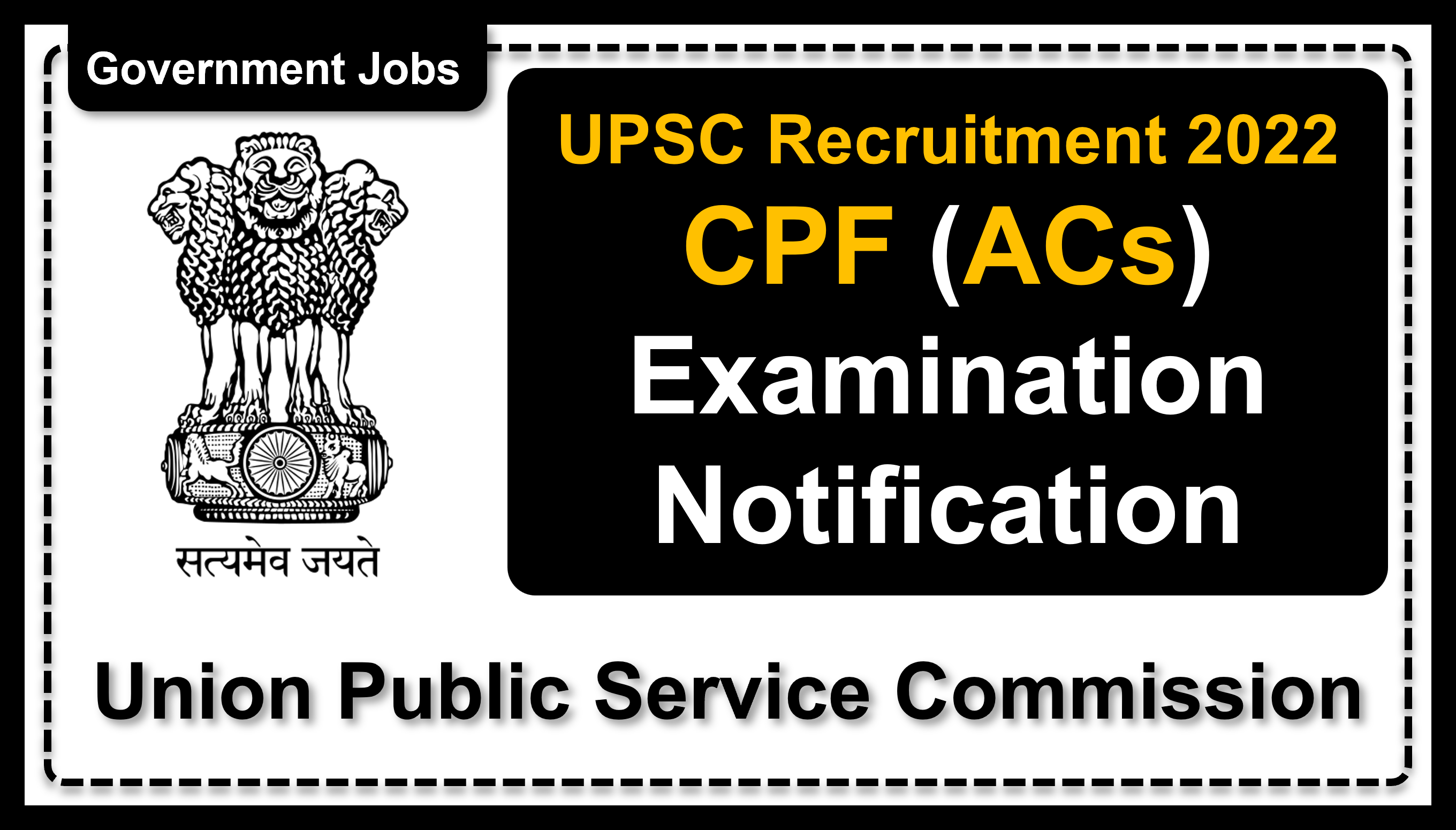|
Advertisement Date
|
20-04-2022 (Wednesday)
|
|
Begin Date of Registration
|
20-04-2022 (Wednesday)
|
|
Last Date of Registration
|
10-05-2022 (Tuesday)
|
|
Begin Date of Withdrawn Application
|
17-05-2022 (Tuesday)
|
|
Last Date of Withdrawn Application
|
23-05-2022 (Monday)
|
|
Last Date of Online Payment
|
10-05-2022 (Tuesday)
|
|
Admit Card Available Date
|
Will be Notified Later (DD-MM-YYYY)
|
|
Examination Date
|
Will be Notified Later (DD-MM-YYYY)
|
|
Category
|
Fees
|
|---|---|
|
All Other Categories
|
₹ 200.00 Only
|
|
Female Candidates
|
₹ 0.00 Only
|
|
Scheduled Caste (SC)
|
₹ 0.00 Only
|
|
Scheduled Caste (SC)
|
₹ 0.00 Only
|
|
Age Between 20 Years to 25 Years as on 01-08-2022 (Monday).
|
|
Department Wise Vacancy Details
|
|
|---|---|
|
Department Name
|
No. of Vacancy
|
|
BSF
|
66
|
|
CRPF
|
29
|
|
CISF
|
62
|
|
ITBP
|
14
|
|
SSB
|
82
|
|
A candidate must hold a Bachelor’s degree of a University incorporated by an Act of the Central or State Legislature in India or other educational institutions established by an Act of Parliament or declared to be deemed as a University under Section-3 of the University Grants Commission Act, 1956 or possess an equivalent qualification.
|
|
1. Log on to "https://www.upsconline.nic.in/" to access the home page of the "ONLINE APPLICATION".
|
|
2. Click on "ONLINE APPLICATION FOR VARIOUS EXAMINATIONS OF UPSC".
|
|
3. "Before filling up the form candidates are advised to carefully go through the Detailed Notice No.09/2022-CPF uploaded on the Commission's Website dated 20.04.2022." The full Notice is available in the "Examination Notice" submenu of the "Guidelines to the Candidates" menu.
|
|
4. Place the mouse over the "Examination" menu. The link would display CLICK HERE under a set of two options namely "PART-I Registration" and "PART-II Registration".
|
|
5. Clicking on "PART-I Registration" link would take you to the specific examination from the list of all the active examinations, where you can select to apply for the selected examination by clicking on the link "Click Here" against it.
|
|
6. Clicking on "PART-II Registration" would take you to the second part of the online application, which we will discuss and follow later in these instructions.
|
|
7. When the candidate clicks on "Click Here" link for the particular examination (as indicated in step 4) he will be redirected to a new page for displaying Important Instructions to fill Online Application Form. "At the end it asks you, Have You Read & Understood all "Important Instructions and Detailed Instructions"." You are required to click on YES button to proceed for Part-I Registration as it is mandatory and clicking on NO button, displays the mandatory requirement.
|
|
8. Clicking on "Yes" button opens-up a fresh blank form for the PART-I Registration. The Part-I Registration process is FURTHER divided into 4(FOUR) pages in which the candidates have to fill in the information details asked for it. Fields with red STAR (*) marks are mandatory and essential to be filled in by the candidate. Below every field clear instructions for filling up are written which should be carefully read and strictly followed by the candidates while filling up the form. Page-wise information asked are as follows:-
|
|
PAGE ONE
|
|---|
|
Here the system inter-alia asks for Candidate's Personal Information including "Name", "DOB", "Father's name", "Mother's name", "Address", Government Servant / Ex-Servicemen, Community the candidate belongs to (General, OBC, SC, ST), whether "Fee Remission" is claimed, whether he/she belongs to minority etc. Instructions are given below each field, which may be read carefully and followed strictly.
|
|
Click on "Continue" button at bottom of the page to go to the second page.
|
|
PAGE TWO
|
|
Here the system asks for "Claiming age Relaxation". The candidate is to select particulars for claiming age relaxation and if /she wants to claim age relaxation, after clicking "yes" in the field, certain code will be available to the candidate which he/she has to select after clicking on "CLICK" for category code. (Candidates are advised to refer to the Detailed Notice No.09/2022-CPF uploaded on the Commission's Website dated 20.04.2022).
|
|
Click on "Continue" button at bottom of the page to go to the third page.
|
|
PAGE THREE
|
|
Here the system displays all the information provided by the candidate in the application form for verification. "Update" button is also provided therein at the bottom of the Online Application details to move back and make any correction in the information filled in. The candidates are advised to check the filled in details and satisfy themselves that all information is correctly filled up. No edit / change in information filled in by the candidates would be allowed at any subsequent stage of the examination process after its final submission. Finally, candidate has to click on I Agree button after filling Random Image displayed on the screen for submitting Part-I Registration.
|
|
PAGE FOUR
|
|
Here the system Displays the system generated unique "Registration ID" along with the essential identification information about the candidate viz. "Name", "Father's Name", "Mother's name", "DOB" etc. opted by the candidate. The candidate is also intimated that he has completed PART-I of the Registration of Online Application procedure. The candidates may however note that Application would be treated as incomplete and rejected unless accompanied with Part-II Registration.
|
|
Here PART-I of the Online Application procedure is completed. A candidate has to complete the PART-II Registration for the successful Online Application submission.
|
|
Application Form for PART-II Registration
|
|
PART-II REGISTRATION COMPRISES THREE STEPS :
|
|
1. FEE PAYMENT.
|
|
2. EXAMINATION CENTRE HAS TO BE CHOSEN FROM THE AVAILABLE DROP DOWN MENU, (Candidates are advised to refer to the Detailed Notice No.09/2022-CPF uploaded on the Commission's Website dated 20.04.2022).
|
|
3. UPLOADING OF PHOTOGRAPH AND SIGNATURE SPECIMEN.
|